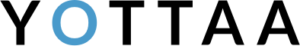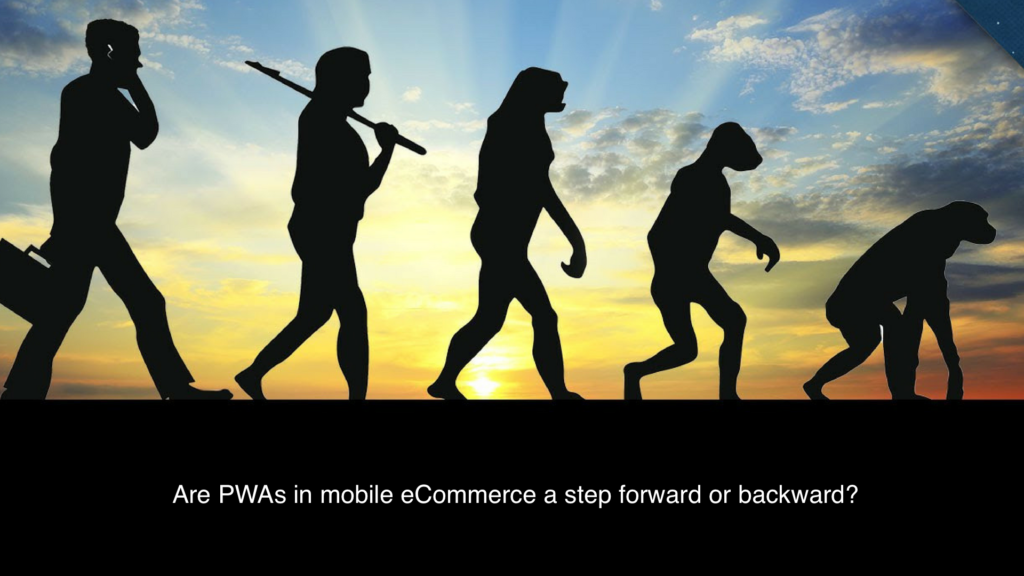
Progressive Web Apps (PWAs) for Mobile eCommerce – Worth the Effort?
 Progressive Web Apps (PWAs) are being promoted by web design firms as the new standard for mobile eCommerce development. However, Forrester Research reports that 87% of digital experience makers are still using responsive web design (RWD) for their mobile applications. So if you haven’t made the move, you are part of a large majority. But we are already seeing a few notable eCommerce sites (West Elm, Lancome) make the transition to a PWA, with more to follow.
Progressive Web Apps (PWAs) are being promoted by web design firms as the new standard for mobile eCommerce development. However, Forrester Research reports that 87% of digital experience makers are still using responsive web design (RWD) for their mobile applications. So if you haven’t made the move, you are part of a large majority. But we are already seeing a few notable eCommerce sites (West Elm, Lancome) make the transition to a PWA, with more to follow.
So is it time to abandon responsive design and jump on the PWA train? Don’t rewrite those strategy slides just yet. Launching a PWA may give you new capabilities, but requires new skill sets and a significant development effort. For that cost to be justified, you must be very clear about WHY you want to build a PWA. Otherwise you might be sending your development team out to chase a new standard that’s going to change again in two years.
Thinking about a Progressive Web App? Here are why others are making the move, as well as a few questions to ask that might cause you to pause on joining this new development trend.
Why are eCommerce Sites Interested in Progressive Web Apps (PWAs)?
A Progressive Web App is a web application that meets a set of criteria set by Google. Whether your app is truly a PWA is determined by how your app scores against these criteria (Lighthouse will measure). What are the benefits that eCommerce sites hope to achieve by launching a PWA?
1. Faster Experience – Responsive sites typically suffer from slow page load times on poor internet connections. In contrast, Progressive Web Apps may be slow the first time they load on a browser, but are extremely fast for every subsequent visit by that customer. PWAs take advantage of device level caching to minimize the amount of data that must be retrieved to support the shopping experience. This speed improvement is responsible for much of the conversion rate improvement reported.
2. App-like Experience – Progressive Web Apps allow you to build UX features that resemble native app functionality. Many believe these features add a few points to visitor conversion rates.
3. Push Notifications – Progressive Web Apps can push screen notifications to the customer when the PWA is saved to their device. Reminders about items left in cart, coupons, and sales alerts can all improve repeat purchasing.
4. Offline Mode – A service worker caches content to enable shopping without an internet connection. This reduces abandonment due to poor internet connections.
5. Zero Install – A historical barrier to the adoption of native eCommerce applications has been the requirement to download from the App Store. In contrast, Progressive Web Apps can be saved to the visitor’s device simply by visiting the retailer’s mobile site.
5 Questions to Ask Before Building a Progressive Web App (PWA)
These are great benefits, but they come with a cost. Progressive Web Apps require a significant investment in time and resources, which pulls people away from other revenue-generating initiatives. Before dedicating time and money into an application that may be obsolete in a few years, weigh these considerations:
1. What problem is a PWA supposed to solve?
You already have a mobile experience that is converting customers and driving revenue. What part of this experience are you trying to change and why? It’s impossible to justify the substantial development cost of building a PWA if you can’t measure the expected benefit, nor isolate where it’s coming from. Because the ROI experienced by other companies may be based on capabilities that you’ve already deployed.
In other words, be very specific about the problem with your mobile website that you want to solve. That will allow you to evaluate the cost/benefit of PWA development against substitute approaches. And you may find that these approaches are just as effective without requiring a rewrite of your website code.
2. Do you simply need a faster mobile experience?
Mobile visitors will not wait more than a few seconds for pages to load, so a faster site is a great way to improve mobile conversion rates. But it doesn’t require a PWA. Readily available eCommerce acceleration technology allows you to optimize responsive website code so it will load in a mobile browser as quickly as a PWA. And cloud-based technologies can do this in weeks at a fraction of the cost, without requiring any developers to rewrite code. So if page load times are the foundation of your ROI, evaluate substitute approaches first.
3. What is the opportunity cost of re-assigning development resources?
What does your feature backlog look like? PWA development requires a new set of skills for your mobile team. Which will require training, experimentation, testing, and many, many developer hours. Developer hours that could be spent on your backlog and new features, rather than re-building your current site into a PWA format. When you build a PWA, just be prepared for a project that could take as long as two years to complete, at the expense of other projects.
4. Will everyone use your PWA?
PWA support has not been universal on all browsers and devices. They work on the latest releases of Chrome and Opera, and Firefox supports many features. However, Safari and iOS did not support service workers until recently, and still won’t support many PWA features. Until PWA features are consistently supported across all browser versions, you risk building a PWA that many customers won’t even be able to use. And even if the customer’s browser does support it, they still must choose to install or add the PWA to their home screen to take advantage of all the features.
5. What features will you be sacrificing?
The best eCommerce sites today make extensive use of 3rd party JavaScript to deliver key features (e.g. recommendations, review, ad tech, etc.). However, 3rd party JavaScript creates challenges for Progressive Web Apps. First, the service workers that power PWAs require HTTPS, which some 3rd parties don’t support. Second, 3rd party features were not built to locally cache content to support offline shopping, and usually won’t work in offline mode. Third, most PWA integration with 3rd party applications requires custom development that must be uniquely built for each project. As a result, rolling out a PWA may give you some new capabilities, but it will require a significant effort if you hope to preserve the 3rd party features that make your site great today.
Conclusion
Progressive Web Apps (PWAs) are a great new standard that are delivering faster and richer experiences for mobile eCommerce sites. But are these apps overkill for the problem you are trying to solve? If you want a faster experience for customers, there are many easier ways to accomplish this with available technology (like Yottaa). You wouldn’t tear down and rebuild your house to fix a leaky faucet, and you shouldn’t build a PWA just to fix a problem with page load times. Before you commit to the sizable effort to build a Progressive Web App, make sure you understand what you will be sacrificing in the short term- unsupported 3rd party apps, unsupported customer browsers, feature backlog items that won’t be built. Especially when alternative technologies could make your mobile site extremely fast in just days, rather than years.